Features of Restaurant Billing & POS System
Efficiently manage your restaurant with ease, from orders to payments.
Features of Foodship restaurant billing software aka point-of-sales (POS)
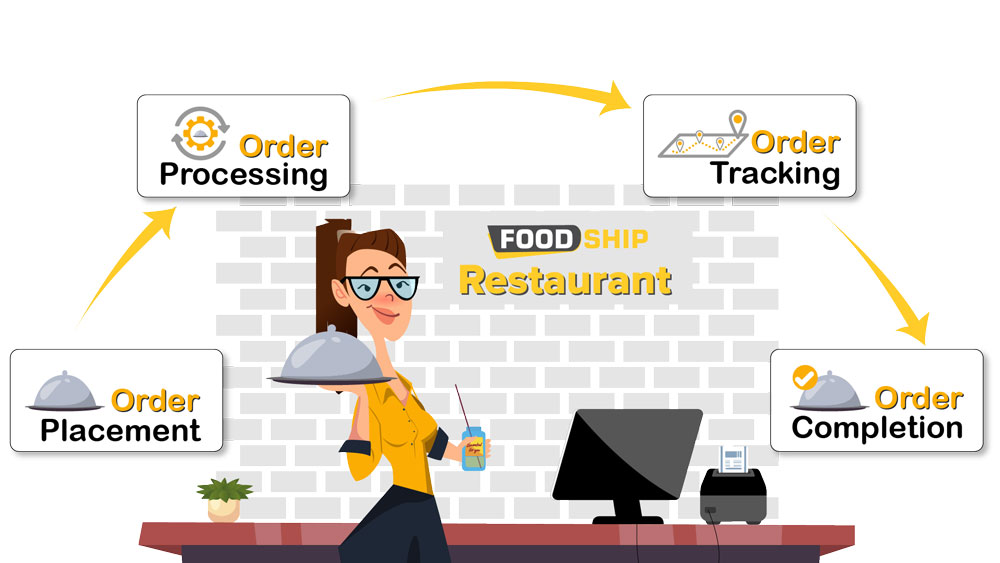
Order Management
The order Management feature of Foodship offers to manage restaurant operations efficiently. It makes it easier to manage the entire process from start to finish. One of the key benefits of using order management is to process orders in real time, reduce the risk of errors or delays, and thus provide better service to your customers. It can help restaurants to keep track of order history and manage different types of orders, in one place like:
- Online Orders
- Dine-in Orders
- Walk-in/Takeaway Orders
- Telephonic Orders
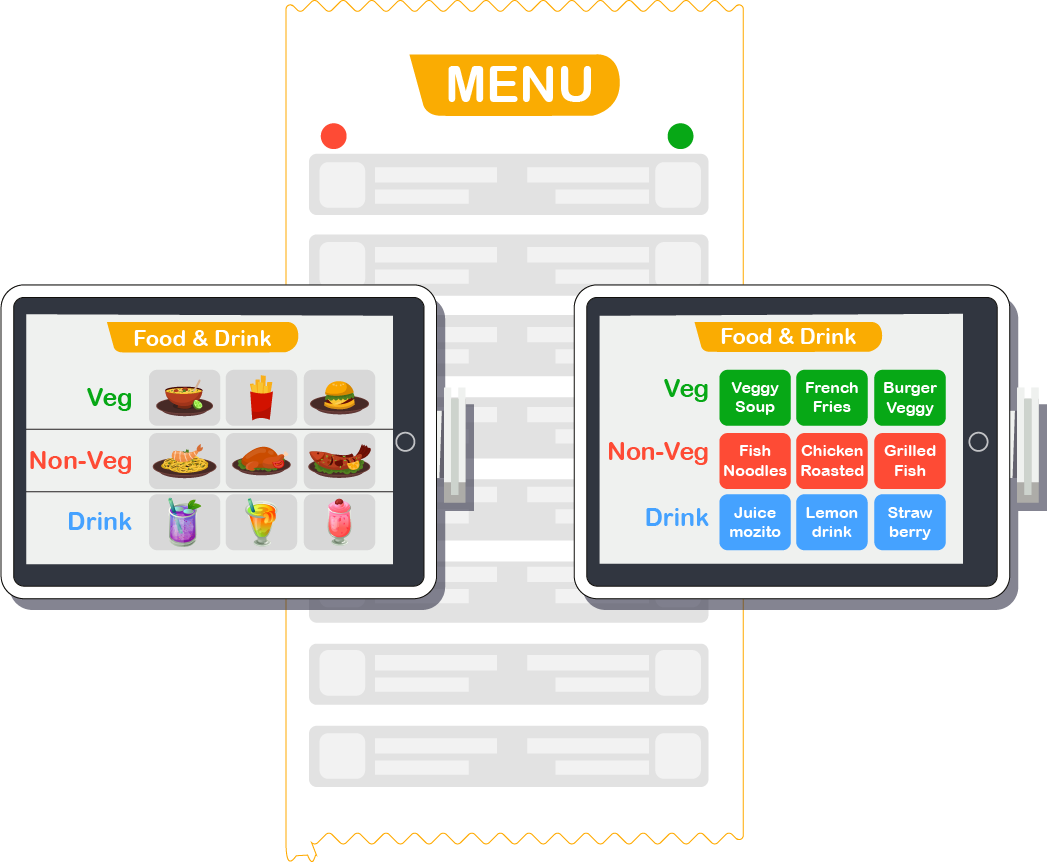
Menu Management
A Foodship restaurant management system can make it easier to create and manage menus. With a user-friendly interface, the process of creating and managing menus is easy and time-saving. This includes:
- Menu Creation: Create and modify menus categories and subcategories, create and add menus, write descriptions, add and change images, add prices, and apply appropriate taxes.
- Menu Customization: Restaurants can take customize menu items as per customer preferences and dietary restrictions. This includes specifying ingredients, cooking instructions, and serving sizes.
- Set Availability Time: Restaurants can set the availability time for a menu item.
- Pricing Flexibility : The restaurant can have different prices for the same menu at different times.

Payment Integration
Foodship POS systems accept payment using various payment methods; this allows customers to choose the multiple payment methods that work best for them.
- Cards: Credit cards and debit cards
- Digital wallets: UPI payment via PhonePe, Paytm, Amazon Pay, and Google Pay.
- Payment Gateway: Razor Pay, Stripe, Paypal. Paytm
- Cash Payment
Foodship never tracks or holds your payments which implies payment is directly credited into the restaurant’s bank account.

Inventory Management
The inventory management feature in the Foodship POS system maintains accurate inventory levels and minimizes waste. The main benefits of Inventory management are to ensure that restaurants never run out of the stock situation.
- Create and add a supplier list
- Create and add the stock
- Subtract stock in case of wastage
- Email notification if any stock falls below reorder level.
- Track inventory level

Table Management
Foodship table management feature help in the process of managing tables. It involves tracking the availability and status of tables, and assigning them to customers based on their needs and preferences. This feature makes it easier for restaurant staff to manage table availability for the next customer. This includes
- Table Configuration – Our POS system allows the staff to create tables.
- Table Status Tracking – Our POS system can track the status of each table, including whether it is occupied or available.
- Table merging – The advantage of table merging allows staff to combine two or more tables into a single larger table.
- Design floor area– We can assign the restaurant into different areas or floors to manage a large number of tables more efficiently. For example, we can have different areas like inside, outside, and bar area.
- Table movement– Restaurant staff can move a customer from one table to another and assign the order bill to the new table.

Reporting and Analytics
Foodship POS systems offer robust reporting and analytics tools that allow restaurant owners to track sales trends, monitor inventory levels, and make data-driven decisions to optimize their operations.
Some of the reports created by our reporting tools are:
- Sales report
- Menu item report
- Inventory report
- Labor report
- Customer report
- Tax report
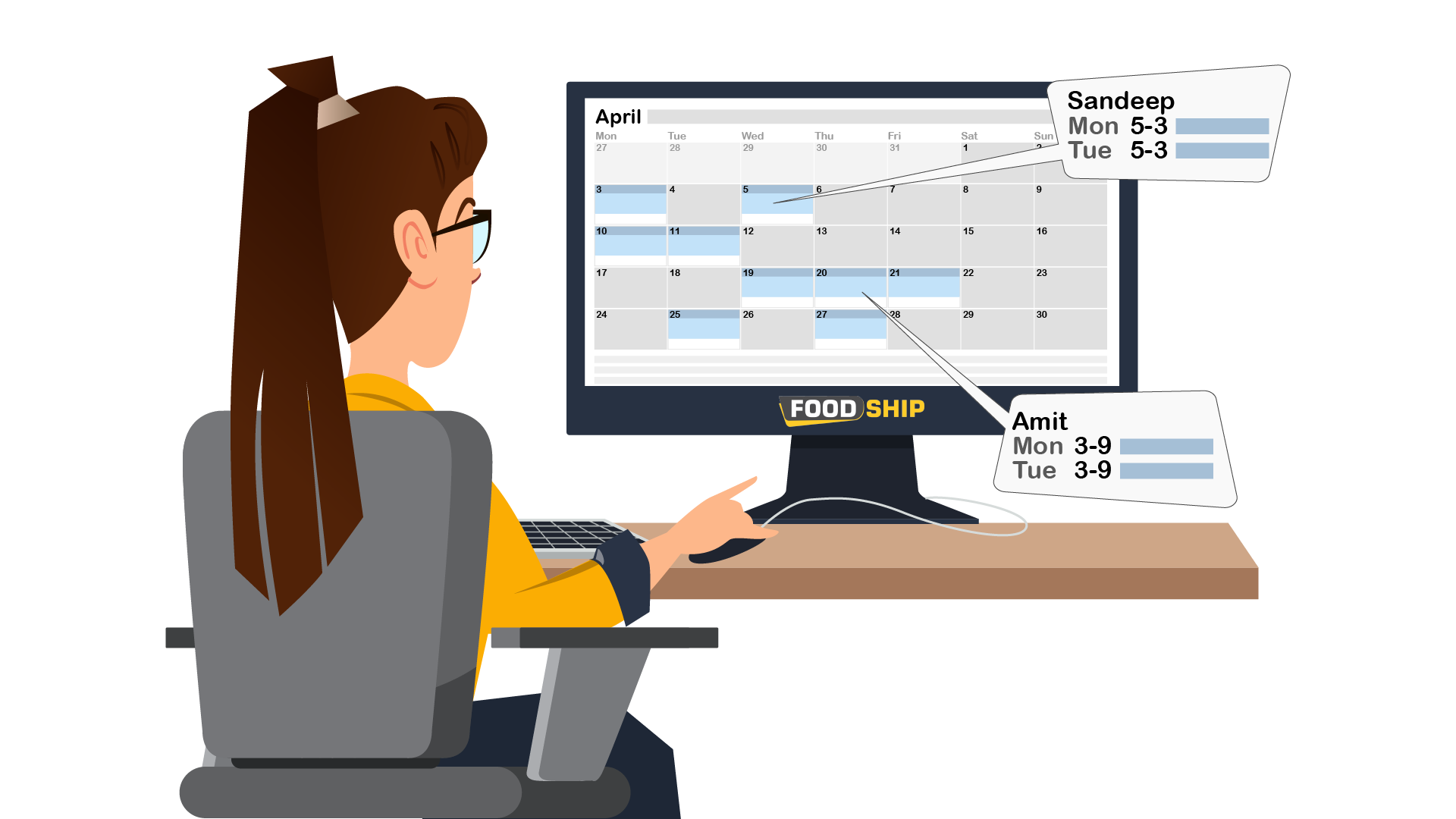
Employee Management and Scheduling
Foodship employee management feature allows restaurant manager to manage their employees efficiently as Foodship provide the facility of having restaurant data in one place. The advantage of employee management and scheduling is restaurant managers can manage staffing levels based on expected customer traffic. Thus restaurant managers can ensure that they are properly staffed for busy periods.
This feature includes:
- Creating employee profiles
- Managing schedules
- Tracking time and attendance.
- Manage employee

QR code-based ordering
The Foodship POS system allows restaurant managers to create and generate downloadable QR codes from the admin panel. Contactless ordering provides a simple and easy-to-understand interface, anyone can easily navigate and place the order. No additional app is needed for contactless ordering, guests can place and pay for the order using their mobile phones.
The key benefit of this feature is
- Guests can scan QR codes to view menus and place orders without having to come in direct contact with a physical menu or waiter.
- Restaurants can save money as they need less manpower to take orders.
- Contactless ordering increases customer satisfaction as the order-placing process speeds up without any errors.
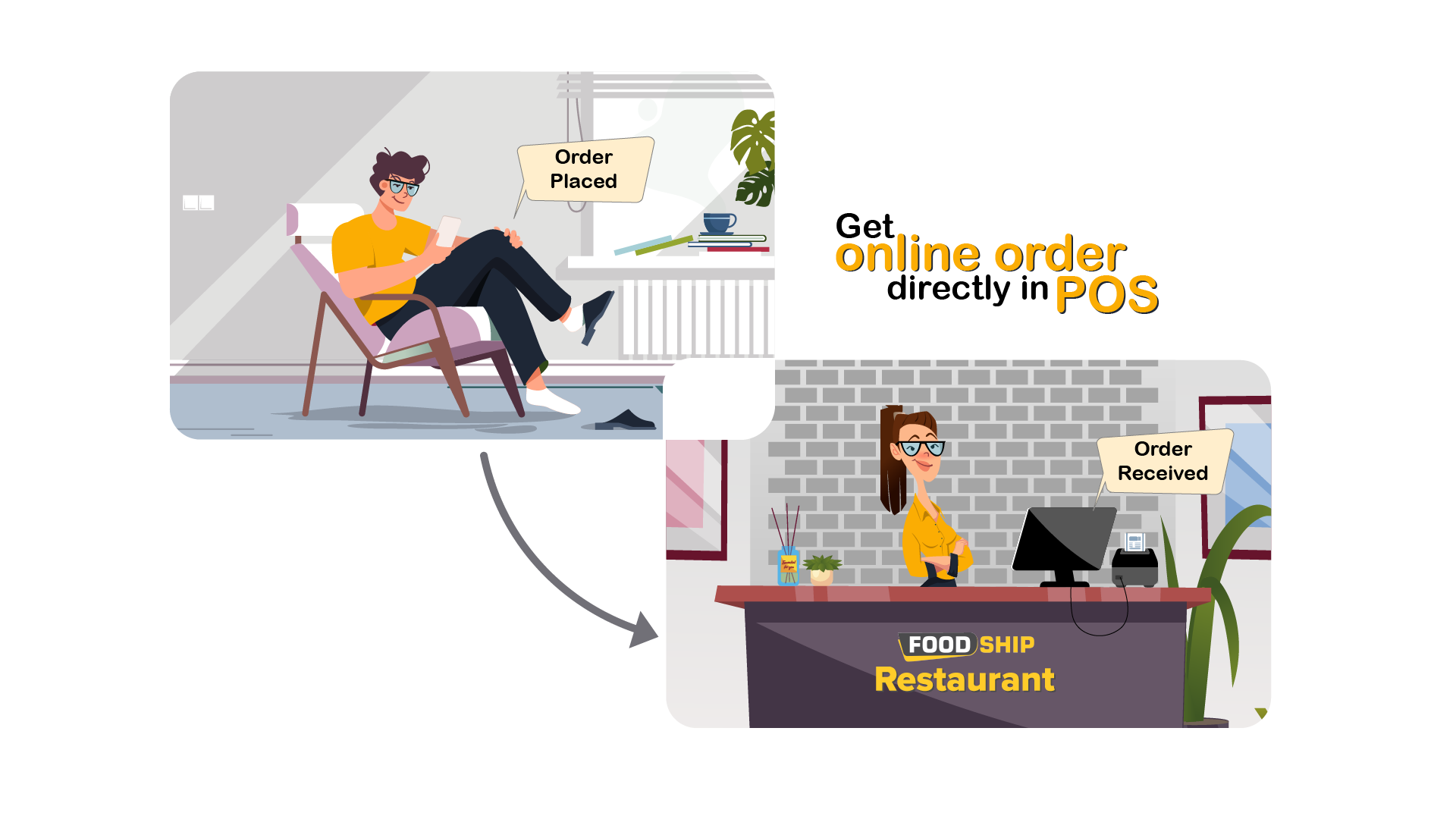
Online ordering integration
Foodship allows restaurants to integrate Foodship point-of-sale system with our online food ordering system. This helps the restaurant to save time as the manager can keep track of both online and offline orders in one place without any clutter.
Advantages of POS Integration with Online Ordering
High retention rate: As a restaurant provides both online and offline platforms to place orders, customers are more likely to keep coming back to your restaurant instead of going to another one.
Excellent Customer Relationship Management: By receiving both online and offline orders on the same device, the restaurant never misses any orders. Additionally, it is easier for restaurants to run loyalty programs and discount vouchers on a single platform.

Run on any device
Foodship restaurant billing software allows restaurant staff to access the system from any device, that includes POS devices, handheld devices like tablets/mobile, and laptops/desktops.
The importance of this feature is to provide flexibility and convenience to staff members to take orders from anywhere in the restaurant, thus improving customer service.
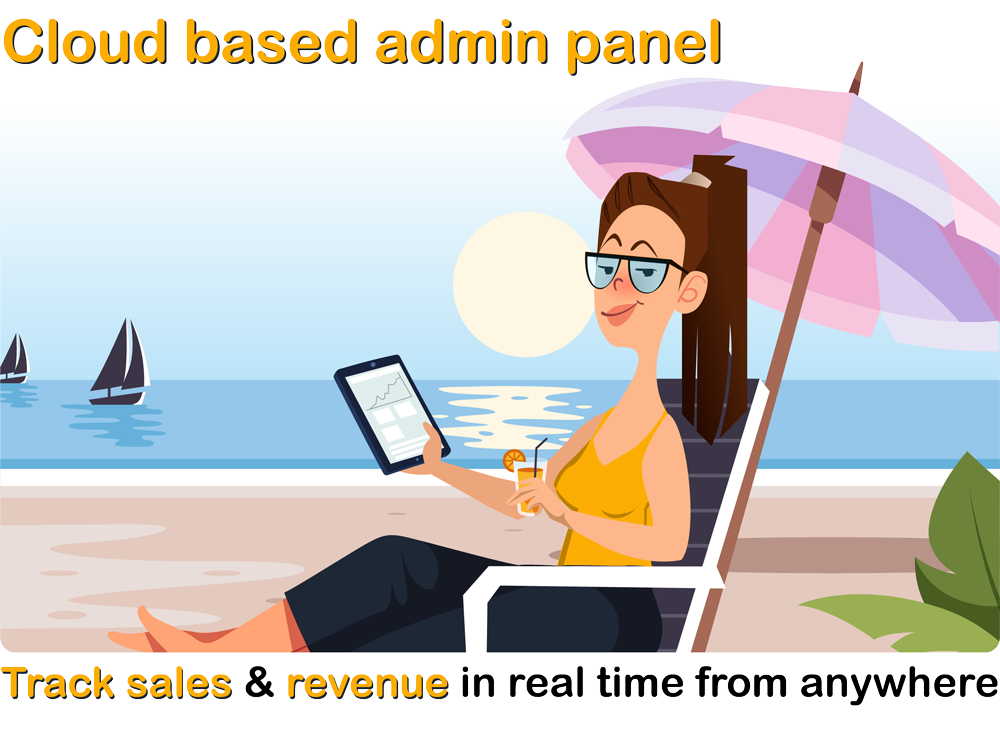
Cloud-based admin panel
Foodship’s cloud-based application allows restaurant owners or managers to access the admin panel of our POS system from anywhere using an internet connection. This gives them the flexibility to perform tasks such as managing menus, running restaurant analytics, managing employee access and permissions, viewing reports, and monitoring real-time data.
This allows them to analyze the restaurant’s performance in real time and make informed business decisions, even when they are not physically present at the restaurant.
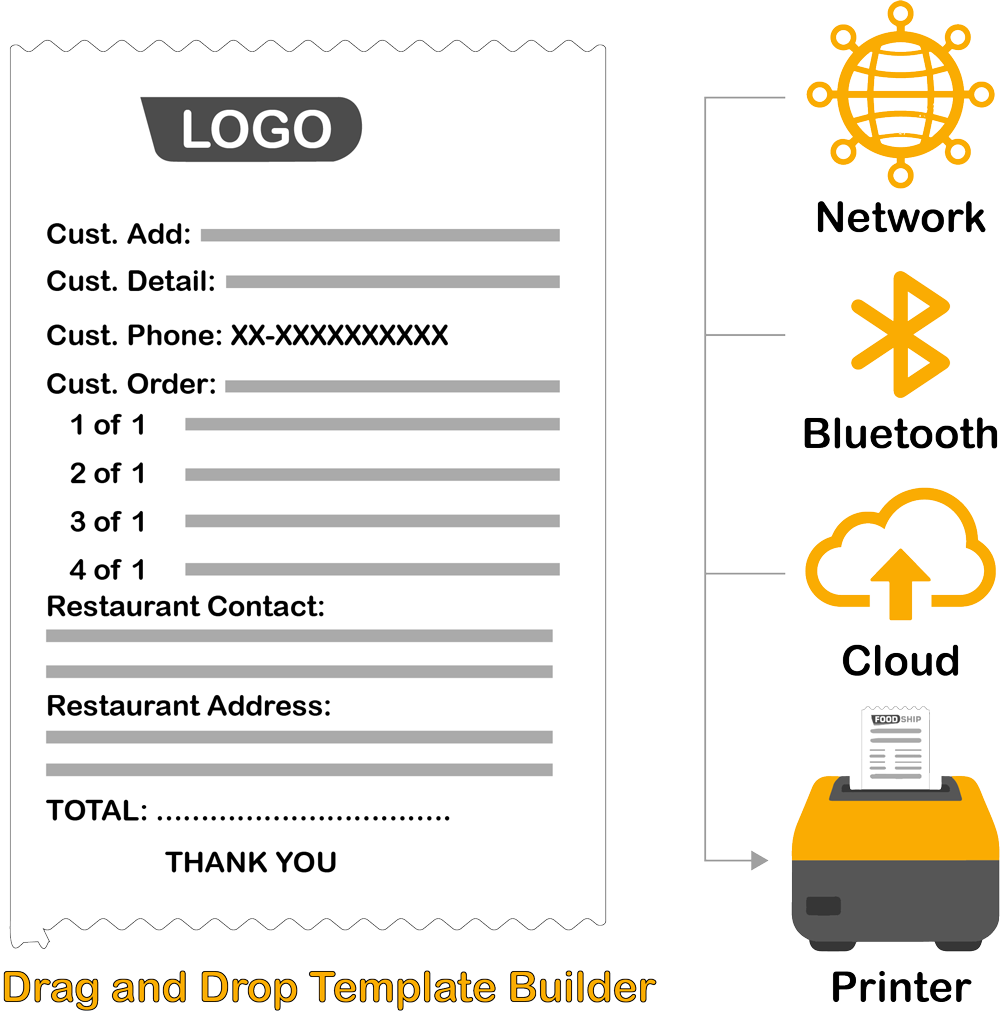
Printer integration
Printer integration is a crucial feature in Foodship point of sale (POS) systems that allow the POS system to communicate with and control printers in the kitchen, bar, or other areas of the restaurant.
When a customer places an order, the POS system sends the order details to the appropriate printer(s) based on the items ordered and their preparation requirements. For example, a drink order would be sent to the bar printer while a food order would be sent to the kitchen printer. This integration improves order accuracy, increased efficiency, and enhanced communication between front-of-house and back-of-house staff.
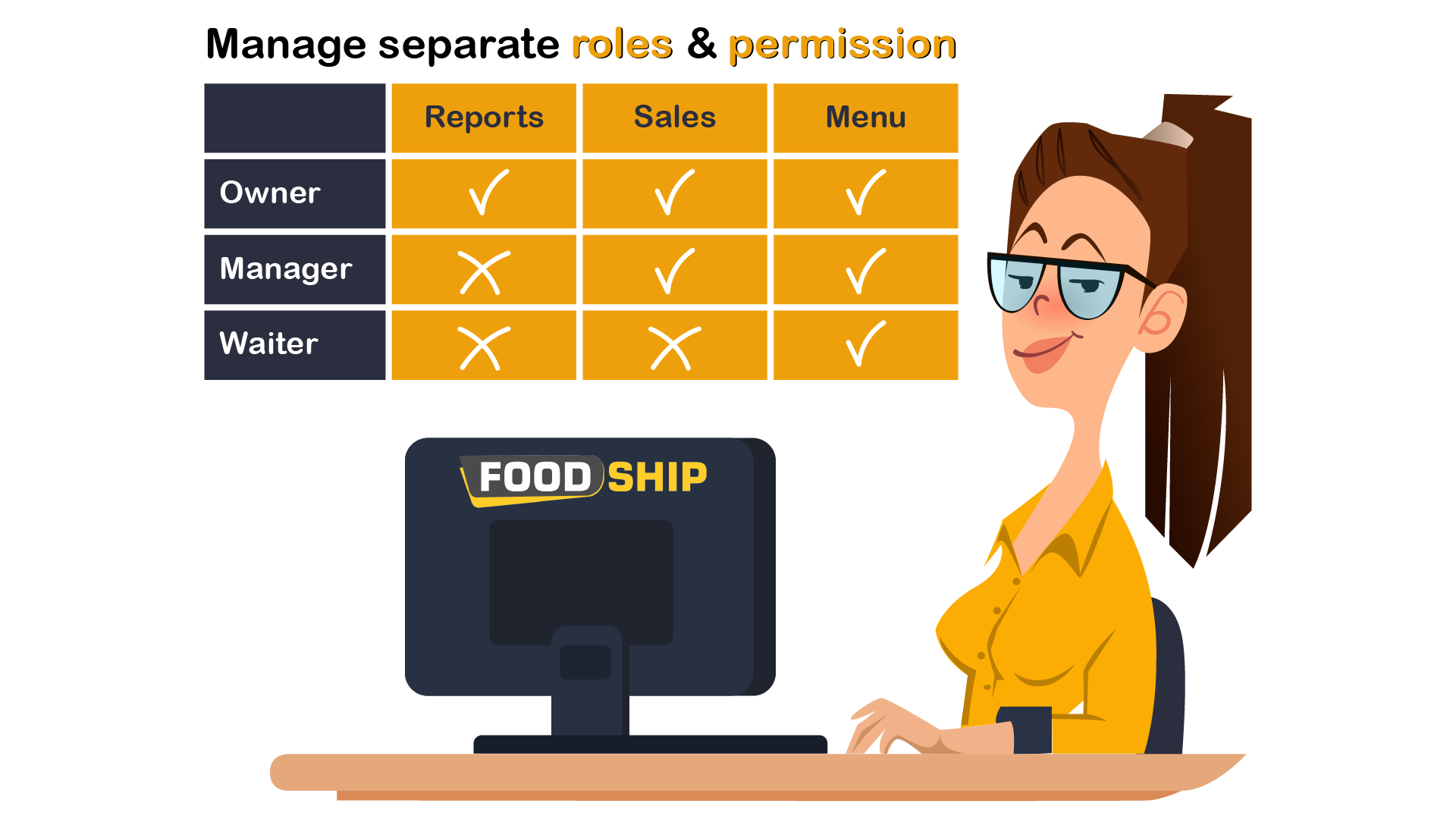
Role and Permission
Restaurant managers can assign different levels of access and control to different staff members, based on their roles and responsibilities. For eg: The manager can assign shifts, view reports, apply discounts, and update menus, the cashier can only accept orders, process payment, and void transactions, and waiter can only check its own shift timing.
The main benefit of this feature is, sensitive information and operations are restricted to authorized personnel only, thus reducing the risk of fraud or other security breaches. At the same time, employees have the necessary tools and functions to perform their job duties.

Bill Splits
The advantage of the bill splits feature in the point-of-sale system is, it allows customers to easily divide the cost of their meals among friends and provide them with multiple payment options. This feature makes sure that customer has a hassle-free and well-organized checkout process with zero errors or disputes. Bill splits can be done in different ways:
- The restaurant can choose specific items from the bill and charge the diners for the things he or she has ordered.
- The restaurant can divide the bill equally among the diners.
- The restaurant can split the bill based on the mode of payment, such as a specific portion by card and the rest by cash.

Run POS on multiple screens
Restaurants can run the Foodship POS system on multiple screens. The main benefit of a multi-screen setup is restaurant staff can view and manage multiple orders simultaneously, which can improve efficiency and save time.
The importance of a multi-screen setup is for restaurants that offer dine-in and delivery/takeout services. Different orders can be received and processed on different screens.




